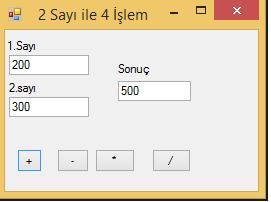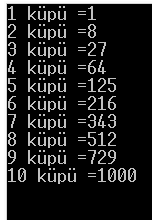int sayı1, sayı2;
sayı1 = int.Parse(t1.Text);
sayı2 = int.Parse(t2.Text);
t3.Text = (sayı1 + sayı2).ToString();
}
private void b2_Click(object sender, EventArgs e)
{
int sayı1, sayı2;
sayı1 = int.Parse(t1.Text);
sayı2 = int.Parse(t2.Text);
t3.Text = (sayı1 – sayı2).ToString();
}
private void b3_Click(object sender, EventArgs e)
{
int sayı1, sayı2;
sayı1 = int.Parse(t1.Text);
sayı2 = int.Parse(t2.Text);
t3.Text = (sayı1 * sayı2).ToString();
}
private void b4_Click(object sender, EventArgs e)
{
int sayı1, sayı2;
sayı1 = int.Parse(t1.Text);
sayı2 = int.Parse(t2.Text);
t3.Text = (sayı1 / sayı2).ToString();